Showing posts with label Sketch Up. Show all posts
Showing posts with label Sketch Up. Show all posts
10 April 2010
Notes on renovating the American Gothic house
Posted by
Paul Anater
On 4 March, I wrote a post I titled Help Me Grant Wood and in it I detailed a presentation I was working on that had to do with an imaginary renovation of the house that sits in the background of Grant Wood's American Gothic.
What started out as an interesting idea has become my life's work over the last five weeks. I have never used SketchUp at this level before and I've never researched something so exhaustively in my life.
Right after I learned that it was a real house in Eldon, Iowa (that's currently rented to a caretaker by the way), I started digging around for anything I could find out about it. I found an entire library of photographs. That was relatively easy.
I hit on the mother lode when I found the Wapello County Assessor's website. On it, I found the property records for the house. I was hoping to find the plat for the property, but I found something equally useful in its place. Ta-da!
It's the measured footprint of the American Gothic House.
I saved it as a .jpg and imported into a SketchUp file and then I scaled it up to the proper size. So now that I knew how big the interior walls were, I could figure out the heights of everything from looking over the library of photographs I'd accumulated.
Here's the final exterior view I drew.
When I was digging around for photos, I came across this one.
It's the only image I could find of the back of the house. Who knew that there was another Gothic window and a back porch on the American Gothic house?
Speaking of that window, it took me the better part of a Saturday to get the radii right on that Gothic arch.
So there are the exterior shots. Ultimately, that model's going to end up Google Earth and that's pretty cool. I never thought I'd have a model on Google Earth some day. It's an interesting thing to ponder.
I finished the interior yesterday and I think I did the house proud. I'm not showing the interiors here just yet, though I will eventually. If you really want to see them though, you'll have to come to Chicago next Thursday.
07 April 2010
Designer Bootcamp: Google SketchUp for kitchen and bath design
Posted by
Paul Anater
On May 26th, the great gang from Igloo Studios is taking their show on the road and they're coming to Orlando to teach a kitchen and bath design-specific course in Google SketchUp. On their way to Orlando, they're stopping in St. Pete to pick up me so I can help to teach this seminar.
We've been working on this for quite a while and the curriculum for the Designer Bootcamp is both Google- and NKBA-endorsed. We're offering 18 hours of instruction and the time you spend at the bootcamp qualifies for CEUs and educational hours. If that weren't enough, Google's offering a $100 off coupon for all registrants and your paid tuition includes a 1-month subscription to the Go-To-School SketchUp training website.
We have designers flying in from all over the country and as an industry function, our class days will be broken up with showroom tours, appliance demonstrations and a cooking theater presentation. We'll even feed you breakfast and lunch every day.
This is hands-on instruction with a heavy emphasis on practical uses for SketchUp and by the time the 28th runs around, you'll be a capable and confident user of a design tool that's revolutionized the way I do my job. To make matters even better, you'll be taught by Mike Tadros, the man who taught me most of what I know about this amazing software. Did I mention that I'm teaching this class too?
We'll be promoting this Bootcamp pretty heavily at KBIS next week and you can register through Igoo Sudios' website. Don't be left out!
Labels:
Sketch Up
09 February 2010
Real World SketchUp
Posted by
Paul Anater
It's no big secret that I am a user and a big fan of Google's SketchUp 3D modeling software. I've been using it successfully for a year-and-a-half already and I'm petty adept at it. At least I think I am. SketchUp's deceptively easy to use and just under the surface of that friendly interface lurks a software package of surprising complexity and strength.
I'm fortunate to have good mentors and friends who are pretty active in the SketchUp scene and sitting at the top of that pile is my friend Mike Tadros. Mike's one of the owners of LA-based Igloo Studios. Igloo makes SketchUp models for use in the SketchUp 3D Warehouse and in Google Earth. Igloo's also very active in the world of SketchUp training and having an in there is a real boon to me personally.
In addition to being an all-around great guy, Mike's now a published author and the cover of his new book, Real World SketchUp graces the top of this post.
Mike's book is not a beginner's guide and it's perfect for intermediate users like me. Chapter one starts with a thorough review of how to set up SketchUp's preferences and that's pretty important stuff. In a lot of ways, SketchUp's likea Swiss army knife. The same tool can perform a host of tasks. SketchUp's software can be used to design shoes, tools, flower beds or kitchens for that matter. The key to getting the most out of it for a specific use is in the proper set up of SketchUp's preferences. Mike's easy to follow prose and ample illustrations and screen shots make this process painless.
Real World SketchUp goes on to cover such topics as creating templates, extensions, importing CAD files, importing images, mastering scenes and components and then wraps everything up with a chapter on exporting SketchUp images to other programs. It's a keeper and I'm glad I have a copy of Real World SketchUp in my library.
Again, Real World SketchUp is not a book for beginners, but you're not left out completely. Igloo Studios has a huge library of how to videos on YouTube and even more on their website, Go-2-School.
Step into the wayback machine and here's Mike's first episode of the SketchUp Show from 2007.
Here's a more recent episode.
And that's just what's on YouTube. The entire collection of SketchUp show training videos, DVDs, webinars, forums and one-on-one training are available through Igloo Studios' website Go-2-School.
So, if you're looking for a great, intermediate guide to SketchUp, Real World SketchUp is the best thing out there. If you're a newbie, then head over to School. And finally, if you're an industry type and you'd like to know more, look for the SketchUp Show LIVE from the floor of KBIS in April. My sources tell me that there's a designer/ blogger from St. Pete Florida who'll be appearing there as well. Bravo Mike and congratulations!
Labels:
Sketch Up
25 November 2009
Google Earth in 3D
Posted by
Paul Anater
I pay pretty close attention to the latest goings-on at Google. They are the most fascinating thing going in the world of readily accessible technology. I've had the good fortune to meet a few of their development people and it's not hard to see where Google gets its unassuming brilliance.
I stay pretty active in the world that revolves around SketchUp and after you've used one Google app it's not hard to see that all of their apps dovetail into one another. SketchUp bridges the gap between Google Earth and Google Maps and all three of those apps work together in ways that still amaze me.
I was reading the Google SketchUp blog yesterday and Christian Frueh and Manish Patel posted a video that shows what they've been working on over at Google Earth. Google's goal seems to be not only to map the world but to do it in 3-D.
The video shows some of the cities in California that have been rendered in 3-D on Google Earth. It's an amazing video and the technology behind those images is even more amazing.
Buildings get built in SketchUp then have facades applied to them using images that come from Google Maps' Street View. Then they get positioned and uploaded to Google Earth for the world to see. Then I think about it a little more and realize that every one of those apps and all of that imagery and all of that technology is available to anyone anywhere in the world for free. I hate to sound like I've been drinking the Kool-Aid, but thanks Google!
Google Earth
Google Maps
Google SketchUp
Labels:
Sketch Up
24 September 2009
SketchUp's got a new groove
Posted by
Paul Anater
Just when I thought it couldn't get any better, SketchUp went out and made it better. Google SketchUp released an update yesterday and it's amazing. My expectations are kind of off the charts when it comes to SketchUp updates and this one has left me as satisfied as the updates that proceeded it. Some of its new features are really stunning in a gee-whiz-who-thinks-of-this kind of way. Watch this video:
Pretty slick, huh? Applying actual textures to the exterior of a building that you can put in context on a map. Wow.
You can download SketchUp here. There are two versions, a hugely functional free version called SketchUp Free and a Professional version you'll need to generate measured plans. Appropriately enough, it's called SketchUp Pro. So learn how to use it int he free version and when you upgrade to Pro, the first eight hours of use are free. It's amazing stuff and the gang in Boulder done good. They done good again.
Labels:
Sketch Up
01 September 2009
SketchUp updates
Posted by
Paul Anater
Lord knows I love me some Google SketchUp. Every time I turn around it seems, Google's finding a way to make it better. Somehow, they keep making it more intuitive as they make it more powerful. I found out last Friday that SketchUp is gearing up to roll out a new release and I cannot wait to see the next iteration of this software.
SketchUp comes in two versions, SketchUp Free and SketchUp Pro. SketchUp Free packs all of the modeling and visualization features of SketchUp Pro. It's intended for use by regular folks, but it's powerful enough that a lot of professionals use it. The difference between the two versions is that the tools for presentation, analysis and documentation that come with SketchUp Pro are missing from SketchUp Free. SketchUp Free has no restrictions on file size, rendering or performance. Why anyone would use any other rendering software is beyond me.
Part of why I love so much about SketchUp is the ever expanding and ever more useful 3D Warehouse. There are thousands and thousands of models in the Warehouse and they're all free for the taking. The images I have scattered around this posting are some particular favorites form the Warehouse. Many of them are what Google calls Dynamic Components. This means that they are interactive. Appliance doors open, drawers close and sofas can be upholstered in any fabric you can imagine. What I say is a great new development is that there are as many user created models as there are manufacturer created models.
When I want to show someone how an Eames Lounge looks in their living room or if I want to play around with some table lamps from Crate and Barrel, they are there on the Warehouse and ready for me to insert directly into my model. I can actually show someone a true representation of a renovated home. I can use the actual KitchenAid dishwasher or the GE Monogram pro range they've already fallen in love with. I don't have to pretend a blank box is a French door refrigerator or that the brownish color on the floor is Ariete Black Travertine. It's all right there. It's like magic, I swear. For what it's worth, this designer finds himself specifying in real life the products he finds on the 3D Warehouse. Marketing departments take note!
So come join the in crowd, download a copy of SketchUp Free and learn how to use it. Once you master the basics, they will be no stopping you.
Labels:
Sketch Up,
smart stuff
18 June 2009
'Tis the season for updates
Posted by
Paul Anater
Check this out. If you've spent any time around this blog, you know that I'm mad for Google's SketchUp 3-D modeling software. SketchUp is a powerful (and free) program that designers, architects and regular Joes and Janes use to model three dimensional objects. It's as equally adept at drawing houses as it is at drawing carpet tacks. If there's a three dimensional object in life or in your imagination, SketchUp can draw it.
So here it is, moments after I completed my model and already there's a buzz building about it. As luck would have it, Pierre S. DuPont came across my embedded model moments after seeing it and fell instantly in love. He decided he wanted to be the principal investor and by nine o'clock Mr. Lamb had a check on his desk for $24 million. And the rest, as they say, is history.
SketchUp users have at their disposal a primarily user-created collection of objects and models called the 3D Warehouse. The models and objects in the Warehouse can be downloaded directly into a SketchUp model. This is really helpful if you're doing a room layout and you need an Eames Lounge or two. Rather than drawing it from scratch, you can go grab one on the Warehouse and then download it directly into your model. The Warehouse is a real time saver.
But the Warehouse is more than just a collection of objects, it's also a place where SketchUp users can upload, store and share models. And as of last week, Google enhanced the ability of an existing SketchUp model to be shared.
Here's a simplified example. Suppose I'm a humble architect at the firm of Shreve, Lamb and Harmon. For the sake of argument, let's call me Gregory Johnson. Now, let's say I have an idea for a cool building that would look great on Fifth Avenue in Manhattan. I stay up all night one night and draw a model of a building. The next morning, I want to show it to my boss. Again, for the sake of argument, we'll call my boss William Lamb.
I decide that I want to e-mail my boss and tell him about my idea. Because I'm smart, I uploaded my model to the 3-D Warehouse as soon as I finished it. So rather than adding a bulky attachment to my e-mail that won't work unless Mr. Lamb also has SketchUp installed, I can just e-mail him a link.
Mr. Lamb,I have an idea about what to do with the vacant lot on the corner of Fifth Avenue and 33rd Street. Follow this link:http://sketchup.google.com/3dwarehouse/details?mid=ce8a4aa401c82e92776079129397a44If we do this project, I will let you take all the credit.Best,G. Johnson
Cool, so now my boss knows about it. If I can generate some buzz about my idea, Mr. Lamb will hear about it from his friends in addition to hearing about it from me. This will make a better case for my idea than I can make on my own.
I, Gregory Johnson, know that the reigning who's who of Manhattan society are currently enamored with MySpace, so I decide to embed an interactive copy of my model in my MySpace page. Snap! 3-D Warehouse generates the embed code for me. A couple of clicks later and this baby is gracing my MySpace page.
So here it is, moments after I completed my model and already there's a buzz building about it. As luck would have it, Pierre S. DuPont came across my embedded model moments after seeing it and fell instantly in love. He decided he wanted to be the principal investor and by nine o'clock Mr. Lamb had a check on his desk for $24 million. And the rest, as they say, is history.
The point of all of this is that now 3D Warehouse users can embed interactive, 3D models on blogs and other web pages. Check this thing out again:
Once you click on the model, you can use the flywheel on your mouse to zoom in on it as you spin it around. That's really cool!
As always, anyone can set up his or her own private section of the Warehouse too. This is especially helpful if you're collaborating on something that needs to be kept from public view. In that case, the same linking and embedding are still fully functional, but for members only. Slick!
So, they did it again. SketchUp gets more useful and usable with time and that is a very good thing.
Labels:
Sketch Up
04 May 2009
Let me toot my own horn (again)
Posted by
Paul Anater
I'm nothing if not a shameless self-promoter. Check this out though. Here's a photo one of my pals at Google SketchUp sent me. This is a photo of their large-screen display at their booth at the Kitchen and Bath Industry Show in Atlanta last weekend.




Now if I zoom in on the design displayed on that screen...

A little tighter...

Oh look! It's one of mine...
Thanks Google!
Labels:
Sketch Up
01 May 2009
Oh Silestone!
Posted by
Paul Anater

Here are some shots of a counter I just designed. It is the most complicated counter I've ever thought up, that's for sure. I have been aching to wrap something in quartz for ages, ages I tell you, and a week ago a client of rare vision decided to come along for the ride. I'd have been happy to wrap both sides of an island, and this job is that to a factor of ten. Wrapping the sides of an island is what's going on in the image at the start of this post.
The cabinetry will be a dark color like this chip.

And the counters will be White Zeus by Silestone.

This job involves a kitchen that flows into an office.

It starts with a tall cabinet on the right and the counter flows down the side to form a desk.

From the desk, it makes a bench top over a line of suspended cabinetry.


Stunning. Trying to explain this to a fabricator has been a real character builder, but this one's going to live on in infamy. I salute my new clients' good taste and his faith in me. Onward!
Labels:
countertop,
Sketch Up
25 April 2009
Holy cow!
Posted by
Paul Anater

I came across this yesterday on Igloo Studios' School blog. Check out this movie, it's only a minute long but it represents such a huge leap forward I'm struggling to wrap my head around it.
Man! How cool is that?
That's a demonstration of Inglobe Technology's ARmedia Plug-in for SketchUp. That means that Inglobe Technology developed a separate piece of software that inserts itself into Google's SketchUp to make it do things it otherwise couldn't. ARmedia stands for Augmented Reality, and how it works is that from SketchUp, a user can activate the ARmedia and turn on a webcam. The Augmented Reality plug in will then project what ever model the user's working on into the video feed from the web cam. The result is a fully 3-D SketchUp model projected into something that approximates the real world.
If you watch the guy in the video, he spins his model and changes the view from a rendered model to a wire frame diagram and back. Just imagine where this kind of technology will lead.
I'm completely captivated by Google's Street Views in Google Maps, and I liken it to going on a virtual walking tour. Now imagine if instead of still photos knitted together in Street View, there were real, three dimensional images anyone could walk around and interact with. The technology behind the ARmedia Plug-in will some day soon allow me or anybody else to walk up to the Pantheon and pound on the bronze doors. Or window shop along the Champs-Élysées. Or pick lavender in Provence. This thing is going to change everything from how you watch a movie to how you study art history or genetics. WOW!
Inglobe has a free version of this plug-in available from their website, believe it or not. Free. There's also a pro version for € 99, a student version for € 49 and an educators version for € 29. I know, I think listing prices in Euros is a pose so the US dollar prices are $131, $64 and $38 if you're not up on exchange rates.
Again, holy cow!
Labels:
Sketch Up
24 April 2009
My name will live on in infamy
Posted by
Paul Anater

Igloo Studios' School blog just posted another one of my "designer's perspective" columns. It feels great to be a SketchUp evangelist. Somebody from Google called me that yesterday. A SketchUp evangelist. Thank you Chris! He meant it, and I accepted it, as high praise indeed.
Labels:
Sketch Up
18 April 2009
SketchUp Saturday, the second coming
Posted by
Paul Anater
Reader Rachele just left a comment about her frustration over not being able to get SketchUp to snap and place objects precisely within a model. I can relate whole heartedly with her frustration. After ten years of working with software that snapped indiscriminately and automatically, I expected SketchUp to work the same way.
Well, it doesn't and the reason it doesn't makes perfect sense now that I've mastered what SketchUp calls inferential geometry. In SketchUp, you are always working in three dimensions, so you have to think in three dimensions. Working with rendering programs usually means you're working in two dimensions and imagining the third, depth. In SketchUp, you don't need to imagine the third dimension because you never leave it. This takes a bit of getting used to. Here's how Google explains the snap function of the move tool.
SketchUp Saturday
Posted by
Paul Anater

Anyone who's ever stumbled upon this blog before knows that I am a very loud proponent of Google's modeling software, SketchUp. I have been working in it for more than a year and I've become pretty proficient. I never took a class, I just jumped in and figured it out by trial and error. But that's just how I operate and I realize that that's not the approach for everybody.
At the same time, I believe very firmly that anyone can learn to use this software. It's not just for designers and architects. SketchUp is a go-to solution for every space planning and visualization problem out there. In the hands of an expert, SketchUp can generate a set of plans a builder would use to construct a house. In the hands of the eventual owner of that house; he or she can use it to preview furniture plans, figure out where to put a garden, or decide which sofa to buy.
With all that said, I realize that diving into new software can be a daunting prospect for some people. I never bothered to look when I was in the early stages of learning SketchUp, but YouTube is full of SketchUp training videos. Here are the first three lessons that Google came up with themselves.
So there are the first three official videos from Google. Google being Google and the Internet being the Internet, YouTube is also full of very informative, user-generated how-to videos. YouTube is well-organized and you can work your way from novice to pro in a matter of days with these videos.
My friend Eric started producing his own training videos that are specific to kitchen designers and he finished another one yesterday. His videos are particularly well-produced and he has many more coming. As he builds his library though, you can take a look at what he's already produced by going to SketchUp Training Blog. Here's a preview of Eric's lesson on designing a kitchen with the help of Google's 3-D Warehouse.
See? It's no so daunting. Download a copy of SketchUp and start playing around with it. At the risk of sounding like a total geek, it's fun.
28 March 2009
Back to school
Posted by
Paul Anater

As of Wednesday I'm now a contributor to a blog called School. School is a brand of Igloo Studios, Inc., an LA-based digital media firm. Igloo Studios is an interesting, dynamic company who are heavily involved in the world of 3-D modeling. Under the umbrella of Igloo Studios, Inc. are four distinct brands.
The Blue Marble Project creates models for Google SketchUp and visualizations for Google Earth. Every wonder where all the stuff on Google Earth comes from or who makes many of the models in Google's 3-D warehouse? Well, now you know.School is the brand closest to me. Igloo Studio's School is their Google SketchUp and Google Earth video training brand. School provides video podcasts, DVDs, live training and a web community for Google SketchUp and Google Earth users.re:Source offers high-quality video and podcasts on topics surrounding sustainable design and building techniques.Igloo Designs is their architectural design services brand.
Igloo Studios is up to a lot of stuff and it's an honor to play a role in their new and improved website for School. You can read my column there, where it will appear regularly. My first installment is right here.
22 March 2009
New SketchUp guide for everybody
Posted by
Paul Anater


With real and powerful software that's also free?

Imagine what you can do with this!
Of course, these are Google SketchUp models and they're from a master user by the name of Surya Murali. Murali writes a blog, My World in Three Dimensions, and it's an interesting read if only to see what's possible with this amazing software.
For the rest of us, there's a new version Of Google SketchUp for Dummies and it's been updated to take advantage of all of the new features in Google SketchUp 7. The book will walk you through all of the capabilities of Google SketchUp 7 Free and Google SketchUp 7 Pro.
I used SketchUp 7 for a client presentation last week and I think I got the job. The positive response I heard was due to SketchUp 7's uncanny ability to let me preview a completed project with amazing realism. The mosaic tile in my model was the actual mosaic tile I'm specifying. The lighting fixtures were the exact Tech Lighting fixtures I'm planning to use, the floor was the actual travertine floor, the wall colors were Sherwin-Williams and the appliances were the KitchenAid models my clients have already bought. After years of pointing at my renderings and saying "let's pretend that silver rectangle over there is your fridge," it's an amazing thing to have a client look at a rendering and say "Hey! That's my fridge!"
Feeling left out of this? Don't. Download Google SketchUp 7 then Buy this book.
Labels:
Sketch Up
01 March 2009
SketchUp video
Posted by
Paul Anater
The great and powerful Laurie Burke from Kitchen Design Notes mentioned this video in a comment she left on Sunday afternoon and I think it warrants its own post.
This video comes from Michelle Kaufmann Designs, an Oakland-based architecture and design firm. Great video for sure and what's doubly amazing is that this model was constructed with software that's available to anyone for free. Go get it!
This video comes from Michelle Kaufmann Designs, an Oakland-based architecture and design firm. Great video for sure and what's doubly amazing is that this model was constructed with software that's available to anyone for free. Go get it!
Labels:
interior design,
Sketch Up
I will never draw by hand again
Posted by
Paul Anater
This is a studio apartment by Surya Murali.
This is a willow tree by Beibel.
This is the Trevi Fountain by Antonino G.
Here's an office with an Eames Lounger and a Noguchi table by SmartFurniture.com
All of the images above were created in Google's SketchUp and uploaded to Google's 3-D Warehouse for use by anyone anywhere. I've mentioned my appreciation for Google's SketchUp a number of times, but recent events have awoken a missionary's zeal in me.
If you're a homeowner and you're interested in playing around with the floor plan of your house, download SketchUp and once you master some very basic concepts, you'll be modeling in three dimensions before you know it.
If you're a professional who needs to plan spaces and create construction or production documents, then SketchUp's for you too. Download the free version, master the skills and then upgrade to the Pro version so you can crank out measured plans and eye-popping presentations.
SketchUp is a rendering and modeling program and by itself it's a wonder. However, the software that sits on your hard drive is only half of the equation. SketchUp has a companion online library called the 3-D Warehouse that contains hundreds of thousands of models and components that you can select and download directly into the model you're working on. So if you want to see what a Design Within Reach sofa would look like in your living room, create the walls of your living room and then download a model of the sofa you're interested in. Bam! Instant preview.
SketchUp's training videos are easy to follow and are a perfect way to learn how to use this amazing software. So what are you waiting for? Go download it now!
And this is my friend Eric's self-portrait.
Labels:
interior design,
kitchen design,
Sketch Up
04 February 2009
Check this out
Posted by
Paul Anater

I've been teaching myself how to use the new SketchUp 7 Pro for about the last week and I'm really blown away by it. Really. Download this thing today! Go to the SketchUp website and try it for yourself.
Labels:
interior design,
Sketch Up
29 January 2009
SketchUp 7 is amazing!
Posted by
Paul Anater

I downloaded the new version of Google's SketchUp yesterday and am now running SketchUp Pro 7. This thing is a wonder, believe me. There's a free version available that's great to use to get your feet wet in the pool of 3-D architectural rendering. If you want to wade in deeper still, the Pro version is available for $495. When I stop to consider how much other professional-grade rendering software costs, that $495 is all but inconsequential. It's practically a nominal fee when consider further how horribly most other rendering programs work. SketchUp works, it does everything I need it to do and more and it makes me look good. What's not to love?
I've seen the future gang, and the future has an icon on my desktop.
Labels:
Sketch Up
15 September 2008
Dwell + Google SketchUp: the follow up
Posted by
Paul Anater

On the 26th of July, I wrote a post about a contest Dwell magazine and Google's SketchUp were running where they invited anybody who uses SketchUp to design a dream home. There were some restrictions placed on entries, the most notable being where the dream home had to be sited.
Ever the clever ones, the contest's sponsors provided only a set of coordinates and a link to Google Earth and left it up to the contestants to find the lot themselves. I thought it was clever at any rate.
It turned out that the lot was within sight of the Golden Gate Bridge. The winning entry (shown above) was submitted by Drew Wilgus, an intern at an architectural firm in North Carolina.
There's a slideshow and description of Wilgus' entry on Dwell's website. It's a gorgeous, well thought out entry. Congratulations Drew.
Subscribe to:
Posts (Atom)